Related Content
DrupalCamp England 2025
The first DrupalCamp in England was held this weekend (1st March 2025) in Cambridge. I drove down on the Friday with Chris Maiden to attend (and speak!) at the event.
We arrived early at the event and and started the day with a much needed coffee (or two) and started chatting with the other attendees.
Drupal 11: Creating Custom Queues
Creating queues using the core queue classes in Drupal is fairly straightforward. You just need a mechanism of adding data to the queue and a worker to process that data.
Drupal 11: Using Data Transfer Objects With The Queue API
When writing data to the queue database system Drupal will convert the information to a string using the PHP serialize() function. When the information is pulled out of the database the queue system will unserialize() the data to convert it back into the original information.
Drupal 11: The Queues API
I've talked a lot about the Batch API in Drupal recently, and I've mentioned that it is built upon the Queue API, but I haven't gone any deeper than that. I wrote about the Queues API in Drupal 7, but thought I would bring my understanding up to date.
DrupalCamp Scotland 2024
DrupalCamp Scotland returned after a small hiatus of 5 years on the 25th October 2024 and saw nearly 50 people attend the university of Edinburgh Paterson's Land building for a day of talks and sessions.
Drupal 11: Batch Operations Built Into Drupal
This is the sixth article in a series of articles about the Batch API in Drupal. The Batch API is a system in Drupal that allows data to be processed in small chunks in order to prevent timeout errors or memory problems.
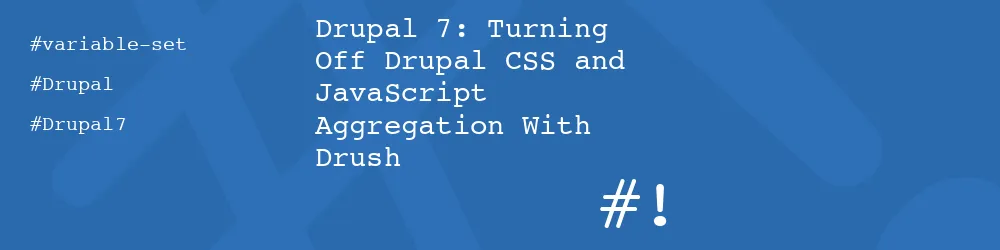
Add new comment