Related Content
Creating A Mouse "Looking" Script With JavaScript
I've seen lots of "our team" pages over the years, but one of the ones that stood out to me the most were those that had an interactive element to them. For me, it adds a bit of personality to the page and makes it feel more alive than a bunch of silhouettes of the directors.
Creating Tic Tac Toe In JavaScript Part 2: Adding A Computer Player
After creating tic tac toe in JavaScript in my previous article I decided to add a second player in the form of a computer opponent.
Creating Tic Tac Toe In JavaScript Part 1: The Game
Tic Tac Toe (or noughts and crosses) is a good game to create when learning game development as it has simple rules and a known win state.
Creating A Simple Pie Chart With CSS
A pie chart is a great way of showing the relationship between numbers, especially when showing percentages. Drawing a pie chart from scratch takes a fair amount of maths to get working and so people usually go for third party charting libraries in order to add charts to the page.
Getting Up And Running With Nightwatch.js
Nightwatch.js is an end to end testing framework, written in JavaScript. It can be used to test websites and applications and uses the W3C WebDriver API to drive modern browsers to perform the tests.
In this article I will look at setting up Nightwatch.js in a project and getting started with writing tests.
Seven Tips For Getting The Most Out Of Marp
The Marp suite of tools is great for creating presentations from simple Markdown rules.
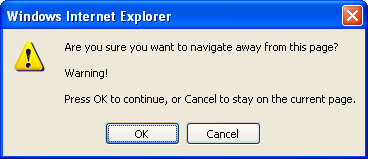
Add new comment