Related Content
Creating A Mouse "Looking" Script With JavaScript
I've seen lots of "our team" pages over the years, but one of the ones that stood out to me the most were those that had an interactive element to them. For me, it adds a bit of personality to the page and makes it feel more alive than a bunch of silhouettes of the directors.
Creating A Simple Pie Chart With CSS
A pie chart is a great way of showing the relationship between numbers, especially when showing percentages. Drawing a pie chart from scratch takes a fair amount of maths to get working and so people usually go for third party charting libraries in order to add charts to the page.
Simple Horizontal Segmented Bar Chart With CSS
Bar charts are powerful ways to show the relationships between different data items. If the data you want to show is discrete then a simple horizontal segmented bar chart is a good idea. You can easily change a collection of numbers into a related set of attributes.
Displaying Tables As Block Elements On Mobile
The experience of using tables in websites whilst on a mobile can be pretty poor. Things tend to get a bit squashed and displaying the information can be a challenge just to fit the table onto the screen.
The iframe srcdoc Attribute
I was working on a web page generation program recently and was looking for a way to present different versions of the same page with slight differences in the markup and styles. Although using the iframe element came to mind I wasn't keen on rendering out lots of different versions of the page and then referencing them individually in each iframe.
Drupal 8: Theming With Tailwind CSS
Upon a recommendation from someone in my local Drupal user group I decided to give Tailwind CSS a go. The ultimate aim of this was to replace the base theme I am using here with a more stripped down theme. At the time of writing this I am using the Cog theme, and whilst it has it's merits, I find that it's a little too much for this simple site.
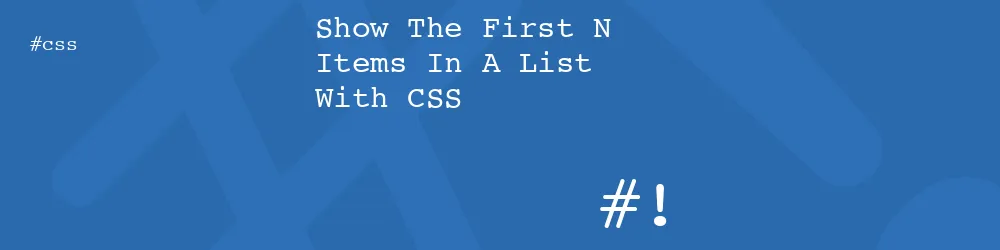
Add new comment