Related Content
Converting Images To The Colour Pallet From The Matrix In PHP
Have you ever noticed the slightly green colouration in the movie The Matrix? The movies are full of different colour pallets, but when inside The Matrix everything gets a slight green colouration.
Creating A Mouse "Looking" Script With JavaScript
I've seen lots of "our team" pages over the years, but one of the ones that stood out to me the most were those that had an interactive element to them. For me, it adds a bit of personality to the page and makes it feel more alive than a bunch of silhouettes of the directors.
Generating Colour Palettes From Images In PHP
A common web design pattern is to incorporate an image into the design of the page. This creates a tighter integration with the image and the rest of the page.
The main issue in designing a page around the image is that the colours of the page must match the image. Otherwise this creates a dissonance between the image and the styles of the site.
Creating Tic Tac Toe In JavaScript Part 2: Adding A Computer Player
After creating tic tac toe in JavaScript in my previous article I decided to add a second player in the form of a computer opponent.
Creating Tic Tac Toe In JavaScript Part 1: The Game
Tic Tac Toe (or noughts and crosses) is a good game to create when learning game development as it has simple rules and a known win state.
Generating Histogram Colour Analysis Graphs From Images In PHP
If you've ever looked at the settings in a digital camera, or have experience with image processing programs like GIMP, then you may have seen a colour histogram. This is a simple graph that shows the amount of different shades of colour are present in the image.
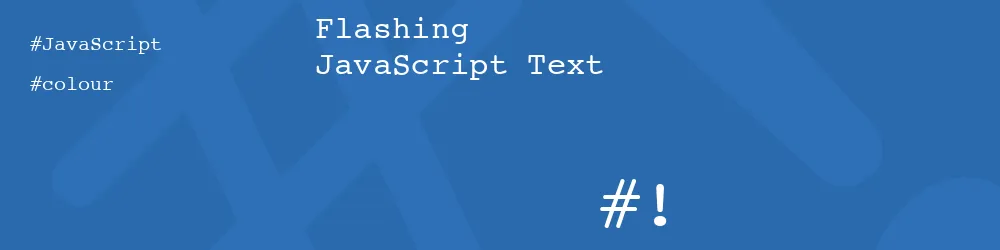
Add new comment