Related Content
Installing G-Mouse GPS Receiver And Reading GPS Data On A Raspberry PI
I was looking to add GPS to my Raspberry Pi (specifically the Clockwork uConsole) and found this USB GPS Receiver with 2m Extension Cable
Clockwork Pi uConsole CM4: A Review
I was doing some research into the Raspberry Pi a while ago and I happened to come across a neat little enclosure for the Raspberry Pi Compute Module 4 (CM4) called the uConsole.
Using The Fingerprint Scanner On Pop! OS 22.04
I work on a couple of ThinkPad laptops (T490 and a P14s) and whilst they have fingerprint scanners I haven't really considered using them. I once attempted to get a fingerprint scanner working in Linux on an old HP laptop and that experience put me off trying again.
Timing Page Responses With Curl
Timing web requests is possible in curl using the -w or --write-out flag. This flag takes a number of different options, including several time based options.
Explain Shell
If you are working on the Linux command line then sometimes you'll do a search to find out how to run a command that performs a task. I don't usually copy and paste commands in unless I can see what is going on, which used to mean spending time going through man pages and documentation trying to find out what this or that flag does.
Turning On Or Off Fn Mode In Ubuntu Linux
I was typing on my Keychron K2 keyboard today and realised that I hadn't used the
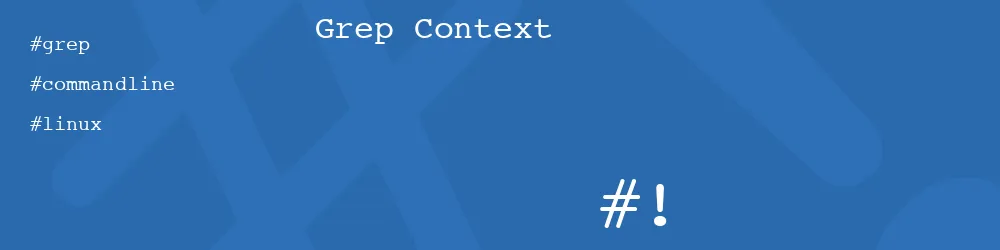
Add new comment