When I bought my Keychron K2 in 2020 I was happy with it for a couple of years before I wondered what other options were available. During that time Keychron lunched quite a few different keyboards, including updates to the K2. The K2 I have is version 1, and whilst it is a good keyboard I was looking for a keyboard with more features and hot swappable switches so I could experiment a little.
Whilst looking at the Keychron site I found the Q3 Pro, which is a TKL keyboard that has a wheel and 4 macro keys. This appeared to be a significant step up from the K2 so I got one.
I actually went for the special edition of Q3 Pro, in olive green.
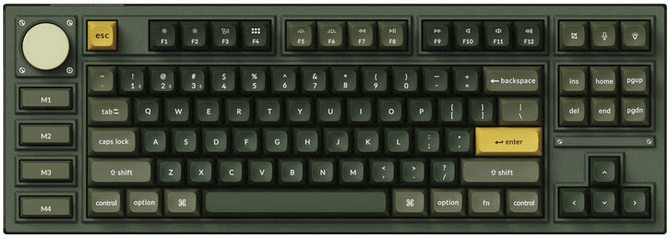
With all Keychron keyboards you can select between red (linear), brown (tactile), or banana (clicky). I opted for brown for this board as I had gotten used to them on the K2 and quite liked the feel that they give to the typing experience.
This keyboard was quite expensive, but I saw this as an investment in my typing experience and productivity. Plus, the fact that the switches are hot-swappable meant that I could modify it as much as I wanted.
It has been over a year since I bought this board and I have spent many hours typing on it I thought a review was about due for it.
Features
The keyboard features a gasket mounted PCB, with two layers of sound absorbing foam in an aluminium case, including gaskets separating the top and bottom parts of the case.
The are 4 programmable keys on the left hand side of the board and a large silver wheel on the upper left hand side of the board. Out of the box, the macro buttons do nothing, but can be programmed to have custom functionality. The wheel changes the volume on the device it is attached to and can be clicked to mute the audio.
The keyboard features (if you go with that version) KSA profile keycaps. These keycaps are higher at the front and back of the board, with the top level being 16.3mm high. The macro keys on the left hand side do not have the same profile and will be included in the Q3 Pro even if you select the barebone edition (ie. without the keycaps).
Of course, the keyboard features full RGB lights, with south facing LEDs. There are a number of different colour changing profiles available and the board comes with a dedicated key to change the effect. The colour profiles have been upgraded since I bought the K2 and there are some really nice looking colour profiles available.
The keycaps that come with the keyboard are not shine through and so whilst the LED lights are pretty bright, the lighting effect itself is somewhat muted by the keycaps. It's still certainly visible, and whilst lack of prominent RGB shine through isn't an issue for me, but you might be disappointed if you are expecting the keyboard to light up your room.
The fully assembled board (with keycaps) weighs 2.3KG, so this is a heavy board. It has rubber feet as well so there is no chance of this keyboard moving around when typing, even with the most furious of angry typing.
Speaking of angry typing, the chip in the keyboard has a polling rate of 1,000 Hz over the USB-C connection, or 90 Hz when used over Bluetooth. This means that every keystroke is recorded effortlessly and can handle multiple keys being pressed.
Keychron Launcher
Whilst the keyboard says that it is Via compatible, I've never managed to get it to connect to Via at all. Thankfully, Keychron launched a dedicated app so assist in altering key bindings and creating macros. Admittedly, this was a number of months after I bought the keyboard, but the introduction of the app was really useful, especially with regards to the macro keys.
The Keychron app works very well for configuring and updating the keyboard.
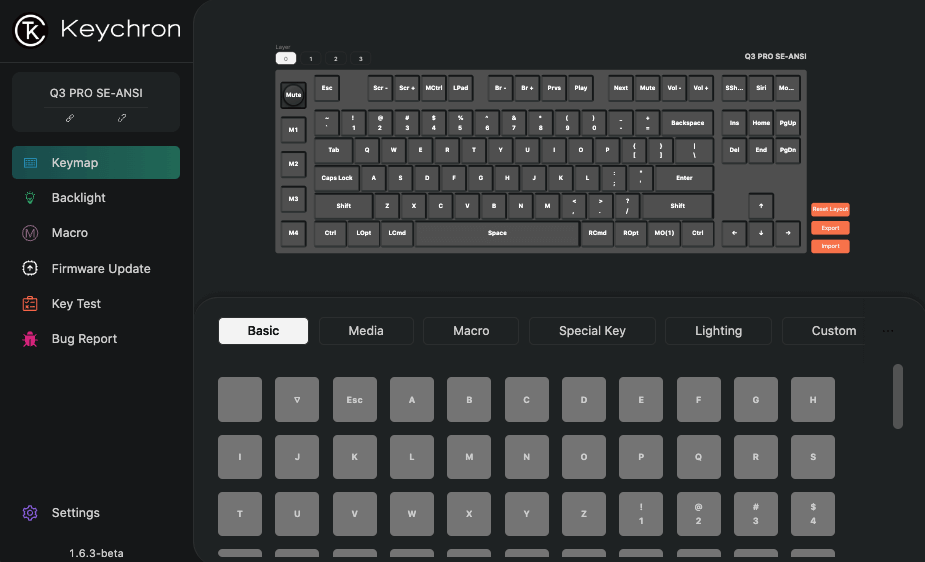
There is also a macro recorder where you can record a series of button presses to reproduce those key presses later. The actual scripts are a bit wordy when all I want is to reproduce a typed sequence of characters, bit it works well.
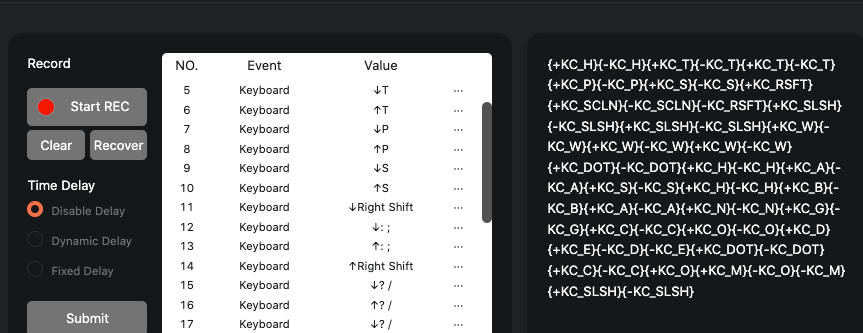
You can set this macro to any key on the keyboard, but since there are four dedicated keys to assign them to it was quite easy to add a number of macros to those keys. You could also use layers to expand this to eight keys so there is plenty of customising that can be done using this app.
Typing Experience
I find the typing experience is just amazing. After months using the keyboard the typing experience is still great and the addition of macro keys means that I can add in custom shortcuts very easily.
The weight of the board means that it doesn't move around and the fact that it's got double gasket mounting means that there is a little bit of give in the keys. I can type for hours without causing strain.
Due to the double gasket mounting on the keyboard the sound it makes isn't too loud, especially with non-clicky switches in place. I spend a lot of time on virtual calls and people usually can't hear me typing.
The keycaps on this keyboard are high, and in combination to the height of the keyboard this means that the keyboard sits quite high on my desk. I don't mind that position at all as I tend to type with my wrists off the table, but if you tend to type with your wrists or arms on a desk then you will need a wrist rest to feel comfortable and prevent strain.
Conclusion
This is simply an amazing keyboard.
The fact that the board is heavy is only a problem if you intend to transport it, but since I work at a single desk this isn't a problem for me. It feels very solid to type on and the gasket mounting of the PCB means that there is a bit of give in the keys that helps to reduce the strain caused when typing on it for hours.
The double-shot PBT keycaps that come with the board are hard wearing and there is only a little bit of shine to them after months of heavy use. There is no fear of any of the legends being wiped away through too much use.
The case is made from aluminium, but it feels like it was chiselled from a solid aluminium block, and is well designed. Even the sides and underside of the keyboard are designed and really add to the overall look and feel of the board.
I never did modify this keyboard, so after using it for around two years it still has the original switches and keycaps that the board came with. To be honest, the keyboard is so good that it doesn't really need modification.
Here is a close-up of the macro keys and the wheel on the left hand side of the board.

Here is a shot from the right hand side of the board.
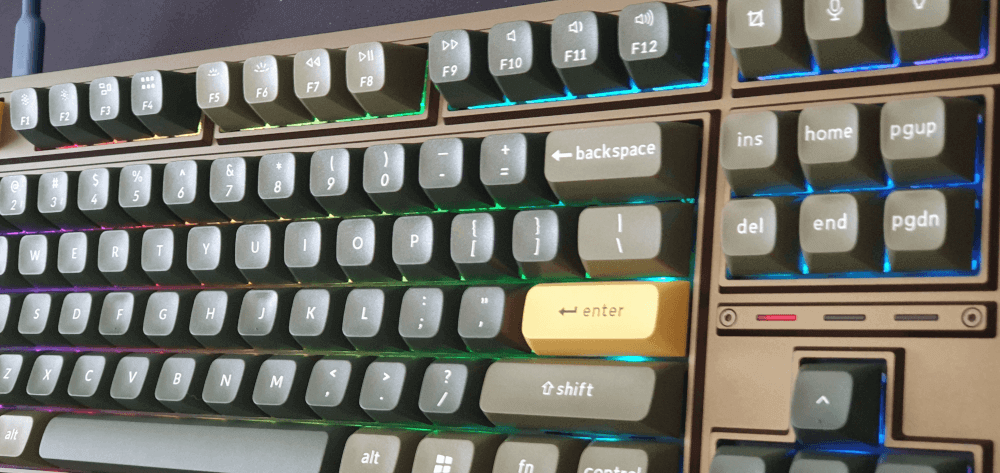
The variant of the keyboard I bought seems to be sold out now, you can still get your own Q3 Pro from the Keychron website.
The only downside to this keyboard is that the macro keys on the left hand side of the board are basically proprietary keycaps. This means that any keycap set you get won't have options for these switches available and you'll have to either just use them or 3D print your own. I have seen people printing these keycaps using 3D printers, with varying levels of success.
A high quality keyboard with lots of combustibility, very typical example of Keychron quality. Take a look at the Keychron website for more examples of their keyboards.
Please note that some of the links above are affiliate links and by clicking on them this site gets a small amount of commission.
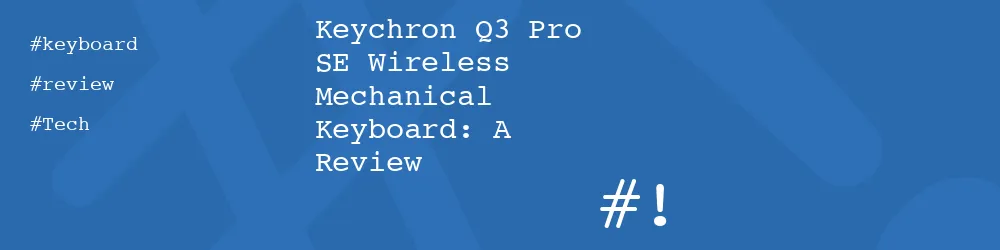
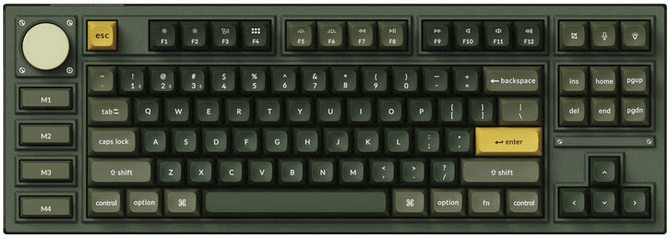
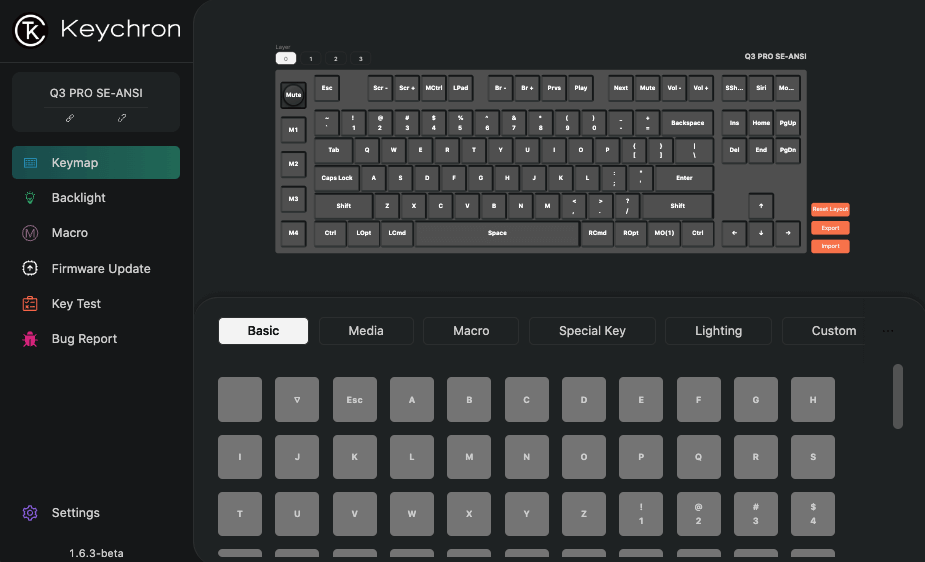
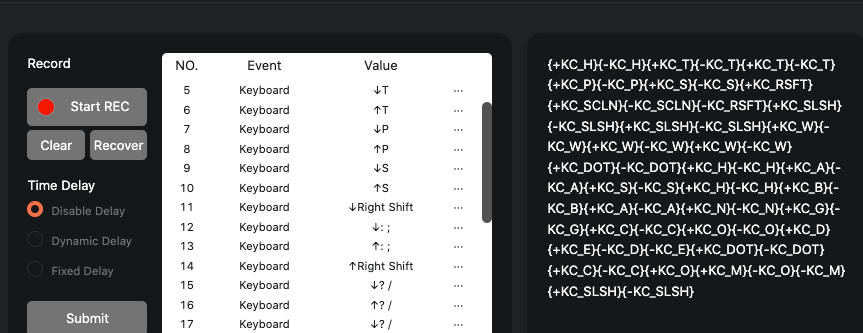

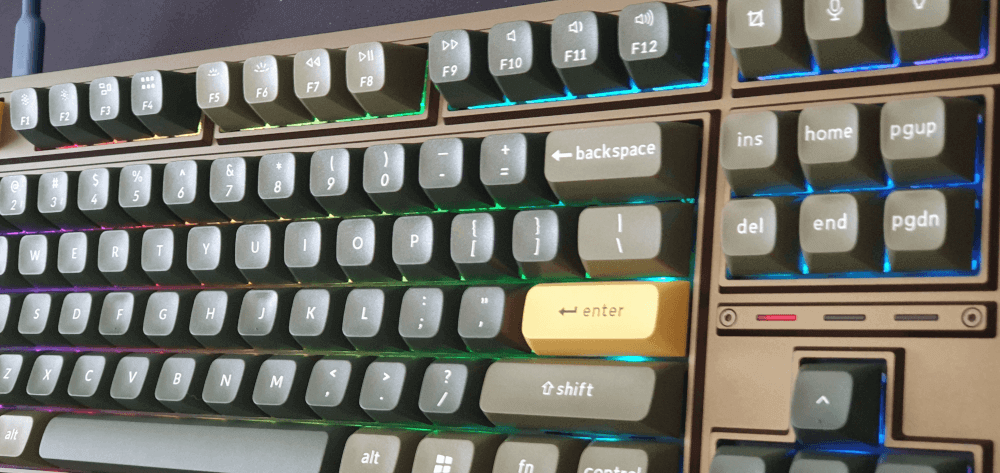
Add new comment